Registo de alterações
O que temos estado a fazer
👋 Olá criador de eventos!
A forma de criar eventos irá mudar nos próximos dias. Com a nova funcionalidade de pré-visualização de eventos será possível configurares todos os aspectos do evento e ver como fica antes de o publicares. Só depois de publicares é que o evento ficará disponível para os outros utilizadores.
Poderás encontrar todos os teus eventos não publicados no filtro "Rascunhos" na lista de eventos. Esperamos que gostes e aguardamos o teu feedback.
Aqui fica a lista habitual.
Novas funcionalidades
Pré-visualização de eventos - Vais poder editar toda a configuração de um evento e pré-visualizar antes de o publicares para todos (ou apenas para o teu grupo). Atenção, enquanto estiveres em modo de edição irás ver uma indicação na página do evento para te lembrar de publicares o evento.
Eventos recorrentes (versão beta) - Estamos a testar eventos recorrentes. Vais poder marcar jogos para o mês todo de uma só vez. Basta indicares que é recorrente, escolheres a frequência e definires até quando.
Janela para inscrições - Agora poderás publicar o teu evento adiantadamente e começar a receber as inscrições apenas a partir da data e hora que definires.
Convidar utilizadores - A caixa de pré-visualização de utilizadores passará a ter um botão para poderes convidar esse utilizador para um dos teus eventos ou um dos teus grupos. Assim, será mais fácil de adicionares pessoas sem saires do contexto onde estás.
Comparação de métricas de treino - Agora podes comparar as tuas métricas de treino com as de qualquer grupo. Confere se estás a puxar o teu peso ou se precisas trabalhar mais.
Melhoramentos e correções
Duração do evento - Irá estar disponível um novo bloco de informação no evento com a duração do evento.
Informação do grupo - Agora além de suportar markdown, agora também suporta tabelas de índice para navegares facilmente no conteúdo. Revimos todas as áreas que suportam markdown para uniformizar a funcionalidade e aspecto visual.
Melhorámos o seletor de cores na personalização de grupos - Escolhe até quatro cores para representarem o teu clube ou grupo de amigos. Corrigimos um bug que mostrava sempre 3 cores independentemente das cores que selecionavas.
Navegação em desktop - Criámos uma experiência de navegação mais adequada ao desktop para quando não estás no teu telemóvel.
Prémios por atividade - Os prémios disponíveis no eventos são agora escolhidos com base na atividade. Se jogas Volleyball, os teus eventos já tem os seus próprios prémios.
Notas
E para terminar, deixamos uma pequena nota sobre o torneio de futebol feminino que ocorreu no dia 3 de maio no Urban Soccer, em Monsanto. Mais uma vez fizemos parte deste evento fantástico onde reinou o fair play e gostavamos de partilhar contigo fotos e resultados. Vem conferir em https://go.planamatch.com/fRKKzE.
We have some big news... Drumroll please 🥁🥁🥁
Planamatch is now available on the Apple App Store 🎉. Download it today. Try it out and let us know what you think! 🚀
Meanwhile we have also made a few more improvements:
✅ Smarter Location Selection
- Fixed a pesky bug that prevented you from removing an already saved location.
- Improved search for venues—find the perfect spot faster!
- Added verified badges to locations we’ve validated for extra trust.
🔔 Fresh Look for Notifications • In-app notifications got a sleek new design to keep you in the loop in style.
📤 Easier Event & Group Sharing. Now, sharing events and groups is a breeze with your device’s native sharing options.
📖 Some more updates were made to our documentation focusing on the events. Check it out here.
👋 Hello everyone, it's been a moment.
After the amazing response we received with the rollout of the new design, we took some extra time to listen to your suggestions and ideas. That led us to a cycle of continued refinement of the UI/UX elements before adding new features. Thank you all for getting involved in the community and help making Planamatch better.
As always we continue to fix bugs but more importantly we have been preparing the backstage for upcoming features. More on that soon.
Here's the list of changes on this release.
UI/UX Enhancements
- Event, Group, and User Profile Editor Redesign: Updated the editor for events, groups, and user profiles to streamline the user experience, making navigation and customization smoother and more intuitive.
- Improved Radar: We have extended the Radar tool to enhance event discovery, making it easier for users to find and engage with relevant events.
- Event commenting system overhaul: Enhanced interaction capabilities in events with an upgraded commenting system for more fluid discussions.
- Calendar subscriptions: Users can (again) subscribe to events through popular calendar apps like Google Calendar and Outlook for seamless event tracking.
- Permission System: A comprehensive permission system has been implemented, offering more control and flexibility over user roles and access to accommodate upcoming features.
- Cover Image Support: Group pages now support both cover images and logos, adding more branding and customization options for groups.
- Redesigned Metrics voting UI: Provides a simpler and more engaging voting experience.
- Enhanced RSVP Options: Updated RSVP button provides more context when responding to event invitations.
General Design Refinements
- Improved Layouts and Components: Several core components were addressed to improve look and usability, including:
- Filtering buttons
- Event calendar
- Checkboxes and radio buttons
- User profile page
- Training charts
- Authentication pages (login, register, etc.)
Help & Documentation
The Help and Documentation section is being overhauled to provide clearer guidance and support, making it easier for users to find answers.
Website Overhaul
- Website Redesign: Updated design and content across the website to enhance user engagement and brand consistency.
We just started rolling out the new ✨✨ awesome design ✨✨. This will be happening during the next few weeks. We are so excited for this that we even used emojis 🥹.
There's a lot of new stuff to talk about so lets get to a few highlights.
New navigation
Overhauling the navigation was one of our top priorities to improve the flow of the app. This has been a long time coming specially for our android users. With think that with the new design, it will be easier to navigate. Let us know what you think. Your feedback has been amazing.
Passwordless login
We will be testing a new passwordless login. The next time you want to login you will be given a choice to "use a password" (the old way, username + password) or "use login code" which will generate a unique code that will be sent for your e-mail. These are a few more steps forward in securing your accounts.
Awards system
We made major updates to the Awards system. Now your awards are no longer forgoten within your archived events. The team designed new badges and these are now displayed on your profile page in addition to the event page. There's now more award types like the golden gloves award or the street fighter award and you will also receive a notification when you get one. Surprise your friends and share it with them.
Redesigned Team Builder
The whole UI was rethinked to work better on mobile. The old drag and drop interface was a lot of fun on a desktop computer but, the mobile users didn't enjoy the same fun.
There will be even more in the upcoming weeks so stay tunned.
New
- Event list now feature your respose.
- Passwordless login using only your e-mail account.
- Authentication using google accounts.
- Awards are now stored and displayed on your profile under achievements.
- The calendar page now has filters (we've removed the view archive button because you no longer need it).
- E-mail with event details now include downloadable calendar information.
- When a new group member is approved, the already scheduled events will now be available on their calendar page.
- Added yourself to the permission list so you know what they are.
- New notification for hosts when events reach minimum attendance.
- New notification for hosts when attendee is available for confirmation.
- New notification for attendees when hosts confirm their presence.
Fixes
- Match Report now supports goals for the "Soccer" activity.
- You can (again) upload your profile picture.
- Teambuilder can now save once a user leaves a previously crafted team.
- Membership requested notification now links to members page.
- A user's profile social link buttons have links again.
- Hosts confirming the presence for an event that is full, no longer triggers the notification about being full.
We are overhauling our notification system, a massive task that will take several weeks but, for now here's a couple of things that we already pushed out the door.
- The app badge value is now fixed, and it should update when you receive any notification.
- Sometimes clicking on a notification would not mark it as read, this is now fixed.
- We've added a "load more" button, so you can see more notifications if you need to.
New
We are so excited to announce the release of "Awards". The new user voting system that can be freely activated on any event, allows event goer to vote on things such as the "Most Valuable Person". Now you can show your appreciation for your friends skills. More types of Awards will be coming.
We are also releasing (in preview only) another one of our new apps, Match Report. The Match report app can be activated on any event and will be available as soon as teams are designed for that event. Now you can keep track of the score for each team with a simple interface.
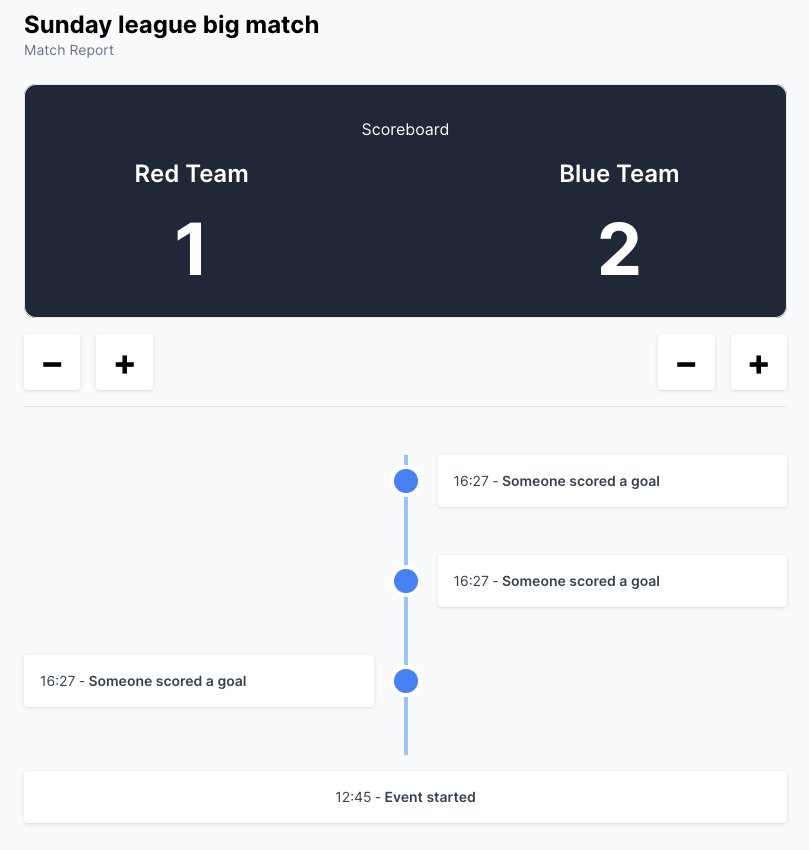
Improvements
- User lists on mobile are now a bit more friendly
- Reply / Join button improved consistency by using the same language in multiple places and also adding more context to it.
- Calendar app support is now more secure with individual private keys.
- No more 404 or 403 errors when trying to access an event or group that you still don't have access to.
- Adding entry to event activity when event is archived.
Here's some more improvements.
Generic
- Added a feedback module, so you can report bugs or throw suggestions our way.
- Added a bunch more translations to Portuguese.
- We are expecting to see e-mails delivered in the user selected language.
- Added some nifty badges, so you can show off a bit to your friends.
Events
- We are testing a new sharable widget, so you can embed your events on your website or forum.
- Radar is now visible as a main navigation item (still in beta).
- Radar beacons range is now increased to 10 km.
- Map is now updated when you click "update location".
Groups
- Added member onboarding options.
- Fixes for topic permissions.
If you read this far we are happy to tell you that we have started closed testing a native android app. More on this later.
We have deployed a new release with several improvements.
Generic
- There are some changes to the main navigation in order to accommodate upcoming features.
- Internal navigation items now also have more visibility.
Events
- The event page now has more visible and contextual information.
- Event pages now keep themselves updated so you don't have to refresh for news.
- The event location now display a map and an easy way to copy & paste the address if you want to use it on your GPS app.
- Now when a host RSVP's to an event, he is automatically confirmed. Previously an extra step would be necessary.
- Fixed issues with map rendering when editing the location for the event.
- Guests can now be managed by the hosts on the attending list (if the option is enabled).
Groups
- The group page now has a share button like the events page had.
- There is now a bigger cover image to feature all your friends or group logo.
Now you can also subscribe to our newsletter on https://planamatch.com for small news and updates.
You can now use your favorite calendar app to synchronize your events from Planamatch.
Find your unique and private "subscribe to calendar" link and subscribe using your preferred app.
Here's an example using Calendar from macos.
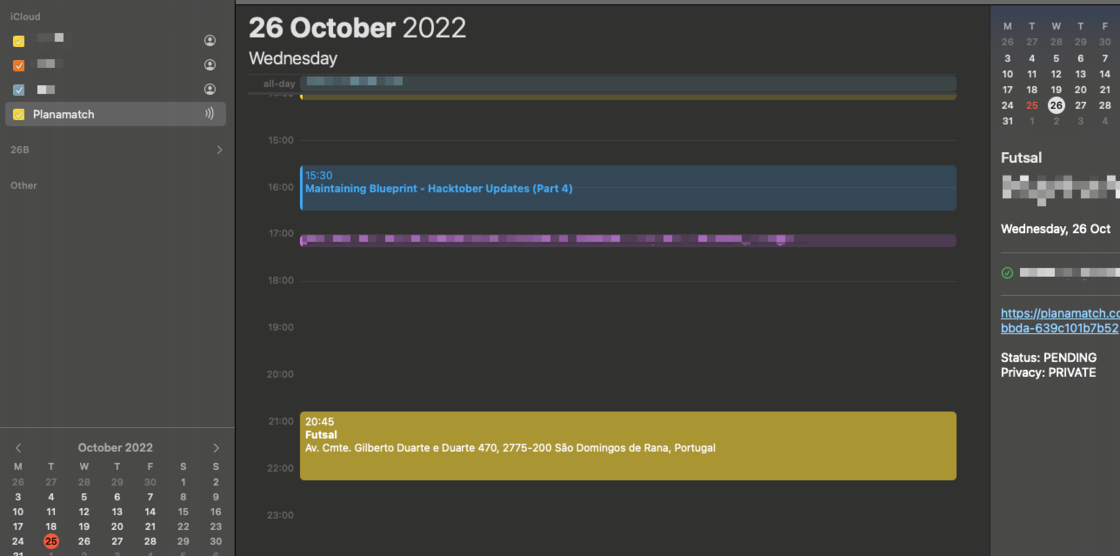
You can forget about crossed chats in whatsapp and have conversations on topic with the new Discussion Board feature. Private to your group, every member can participate on the conversation unless you mark topics as read-only ;)
Something that was missing from team builder is now available. The guest users are now available for you to organise into teams.
We added a new communication channel directly inside the event. Every user with permissions for a given event can now comment and reply in thread to other comments. This is an option that hosts can optionally enable for each event and even set as read-only if necessary.
The long overdue module for editing permissions has landed.
Now if you host an event or a group, you can finally allow more users to help out by going to permissions and adding who is allowed to lend a hand.
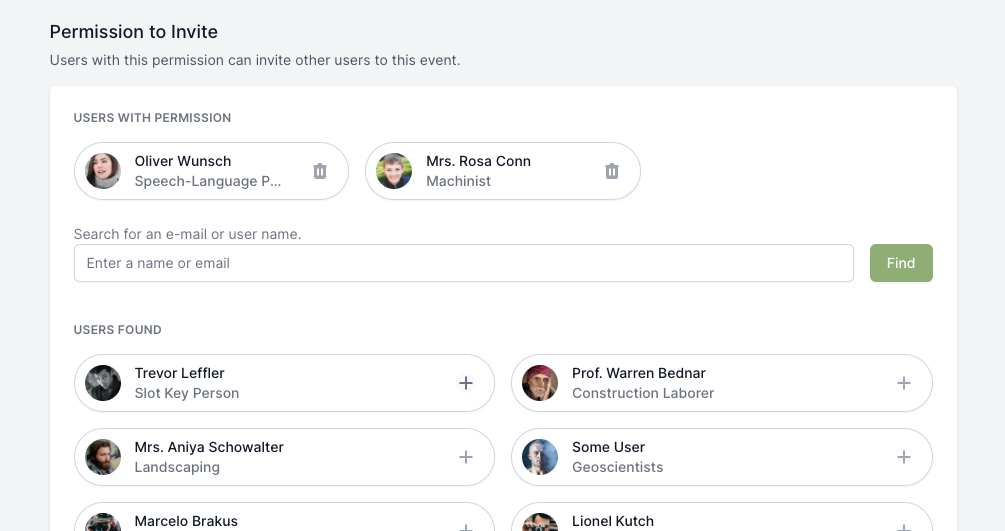
Also if your event is suffering from lack of attendees, you can now give other users permissions to invite more attendants to that event. Don't cancel events from lack of attendants, allow others to fill in the blanks.
Now you can design your teams and share then with the rest of the attendees with just a few clicks and drag and drops :D
You can now save some time and design your team on the go with full mobile support. You can drag & drop every attendee into a team, even on the go. There's mobile support also.
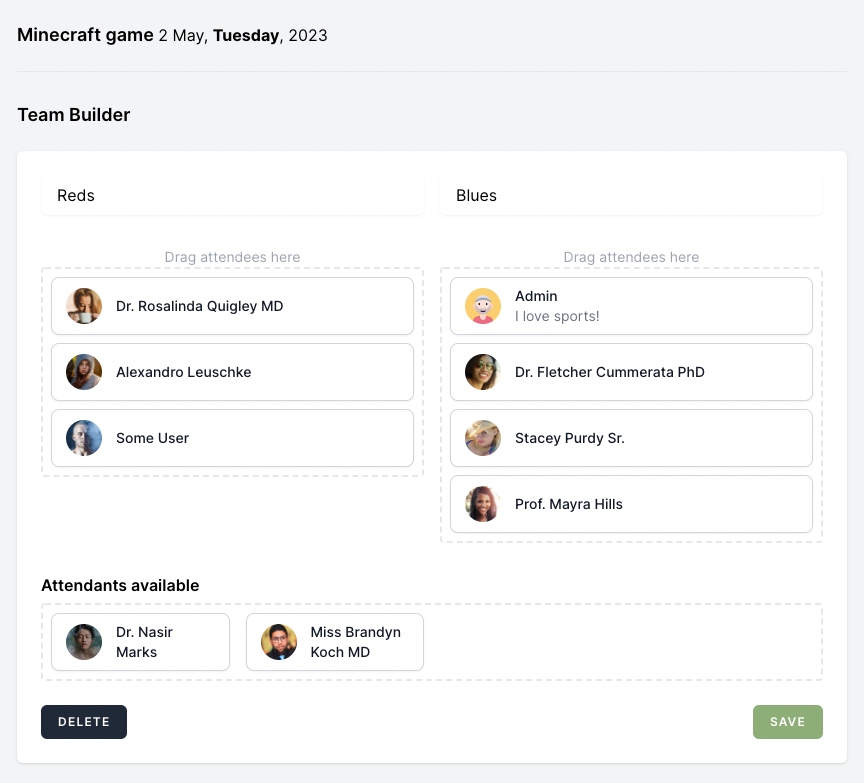
When you are done, just hit that "save" button and everyone will be notified. Now when your attendees visit the event page they will see this new card with the teams.
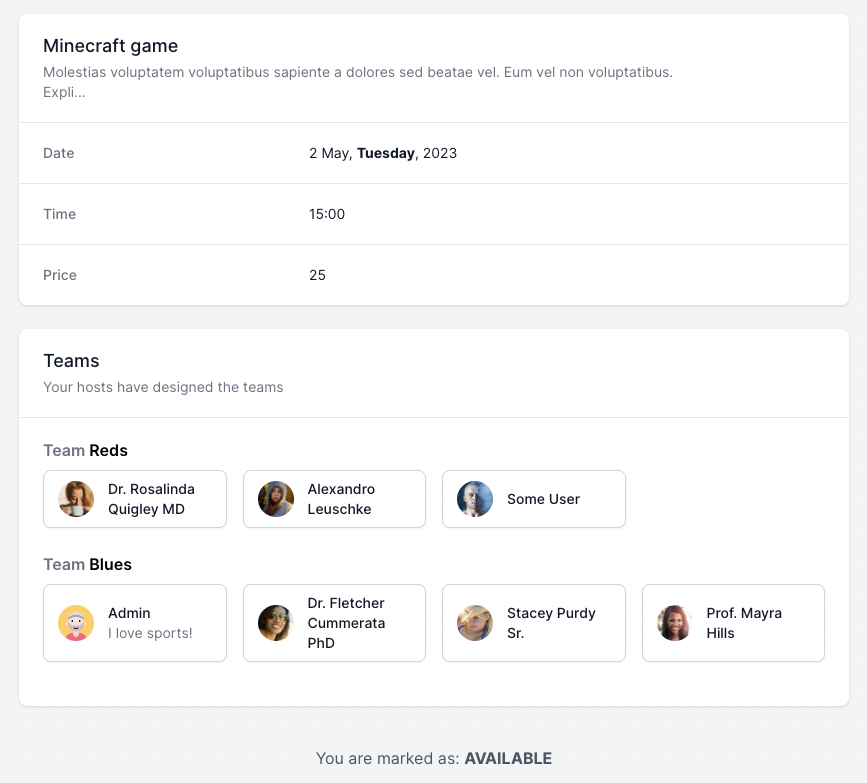
That's it, just a few clicks. It will save you time to think about who plays with who.
We have tweaked the rsvp buttons in order to communicate more clearly the reply state for the user. We believe that now, a user can have a better understanding of what is going on and what he can do.
This is the final result.
When no reply has been cast.
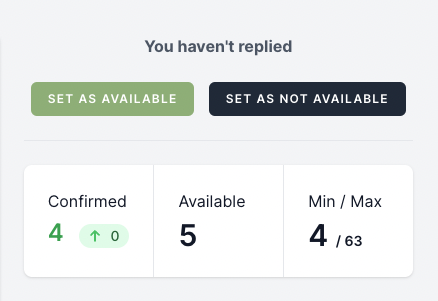
When the user is marked as available.
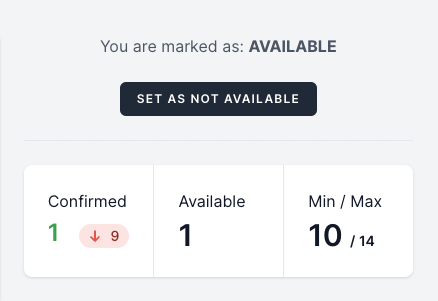
You can now add a price to an event. Let everyone know that they shouldn't leave their wallet at home.
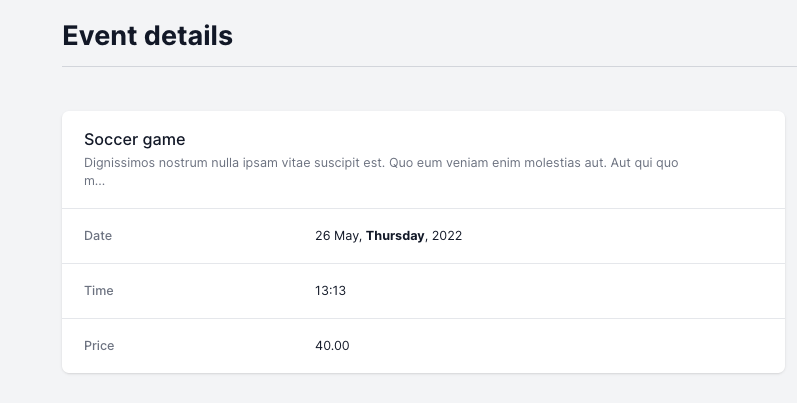
- Notifications are now marked as read as soon as you click them.
- Small UI improvements.
Big news today, we're starting a public changelog so you're always up to date with all the updates, improvements and fixes that are made in Planamatch.
Even though we work on Planamatch all the time, sometimes it may seem that not much is happening. This changelog is here to improve that very important part of the communication between you and us.
Today we start off with:
[New]
- Login to Planamatch using Facebook or Twitter. You can now login faster than ever.
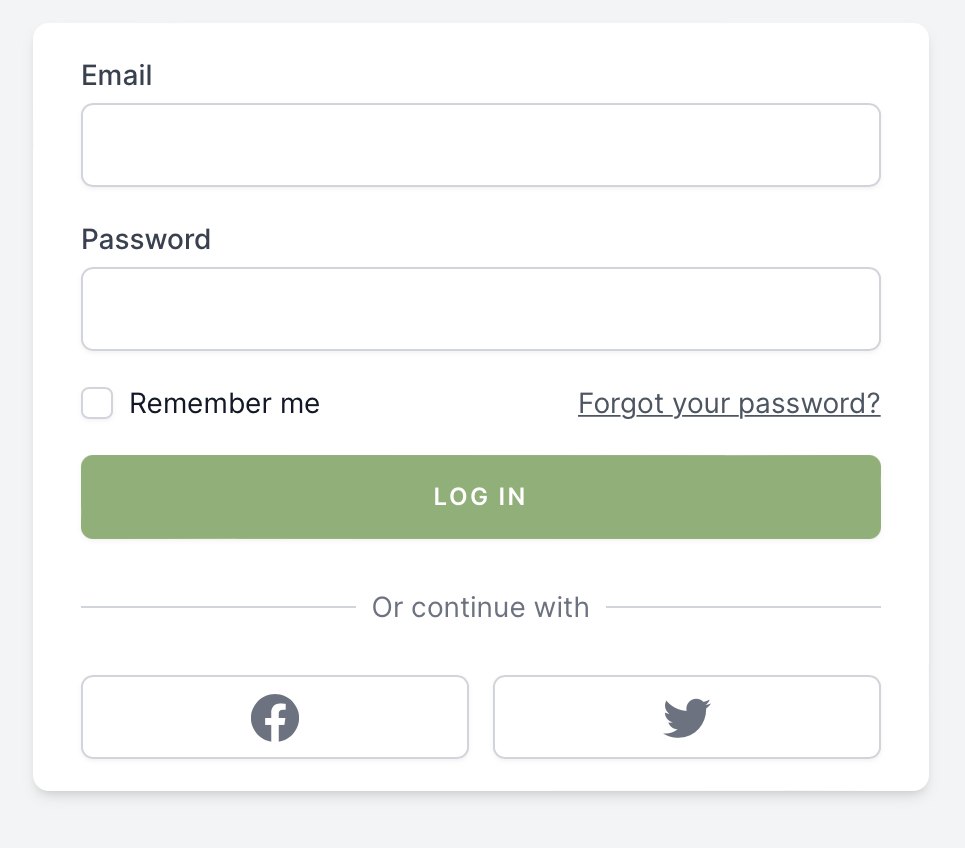
[Fix]
- Notifications are now triggered again and so, your e-mails should be arriving.