Displaying metrics on you profile
Wear your stats on your profile page
Want to display your shiny new stats on your profile page for everyone to see? Here’s what you do.
You start by visiting your settings and then click on “Activities and Metrics”. On this page you’ll see a list of activities available to choose from. You can select to display any amount you choose, it’s entirely your choice.

Having selected the activities that you want and hitting that save button, you are now presented with a list of metrics for each activity. These metrics are the attributes where you are rated once the events are concluded. If you want to know more about the rating process, click here.
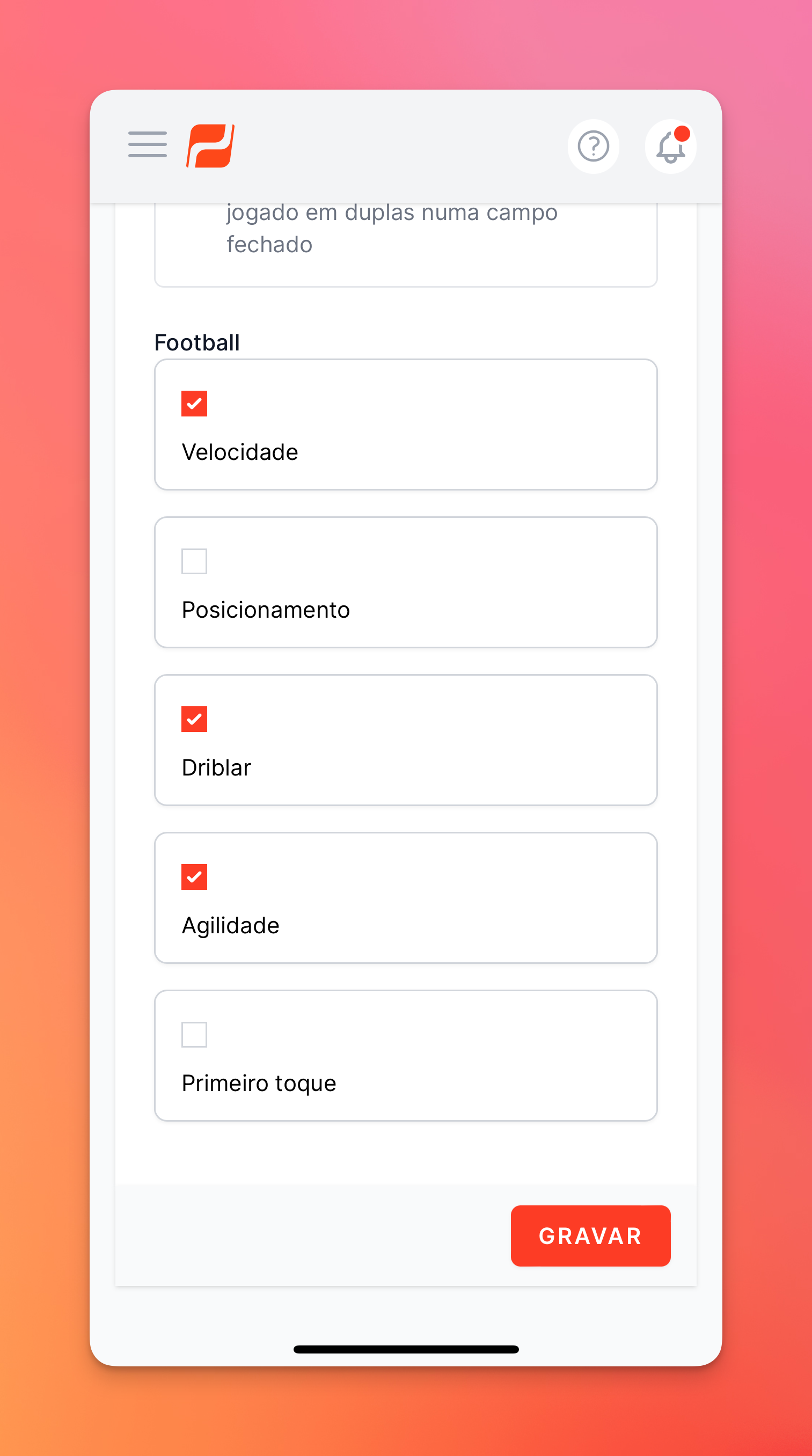
Now, just like you did for the activities, you can do for the metrics by selecting the ones you’d like to display and again, hitting the save button. Once you’ve completed this process, your public profile page will display a chart showing that you are a top performer.
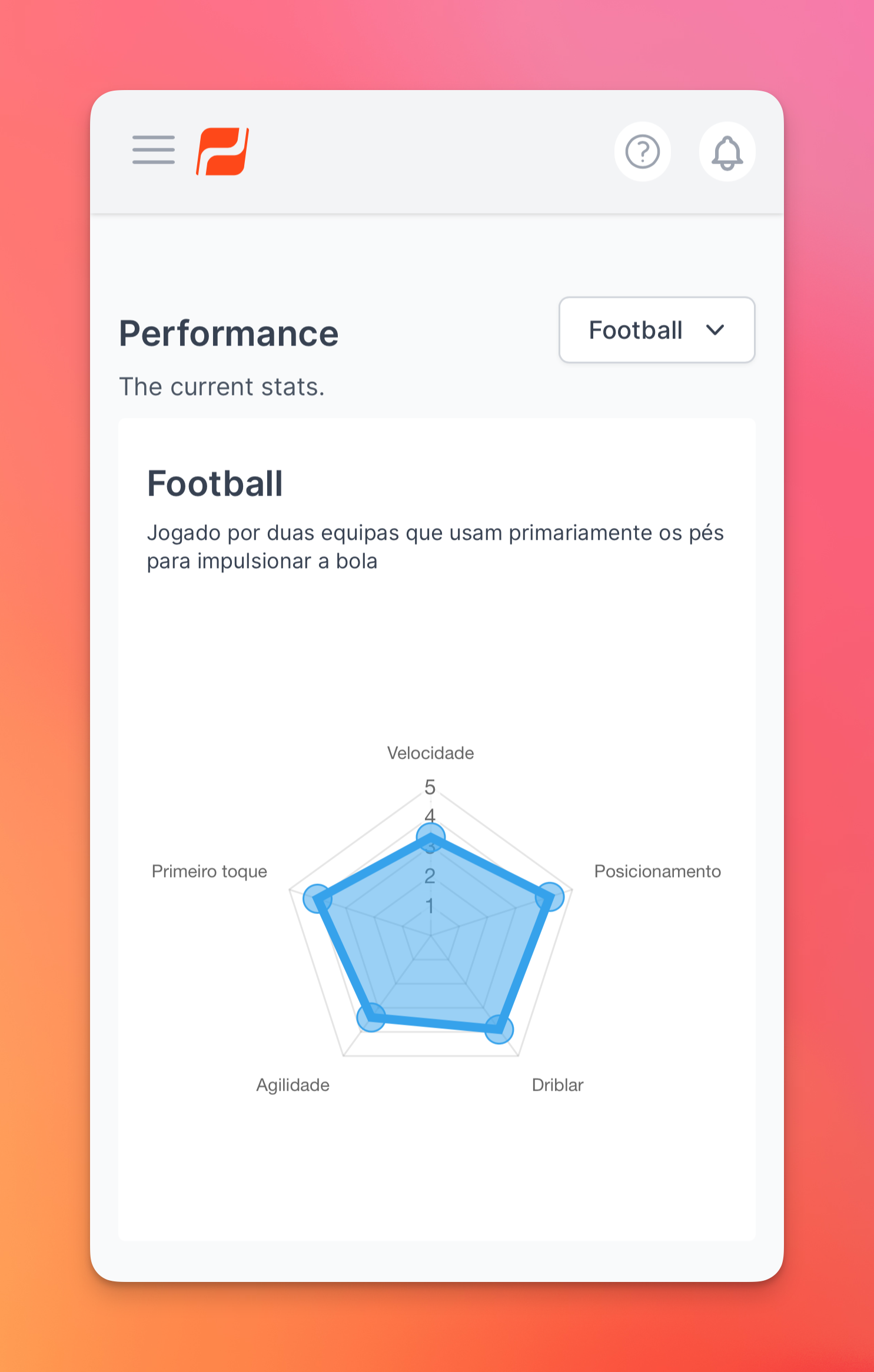
Your profile page will also display a chart displaying your average values for each metric through time so you can see your progress. This last chart is for your eyes only, so you can evaluate how you are doing.